Steps Make Payment via UPI
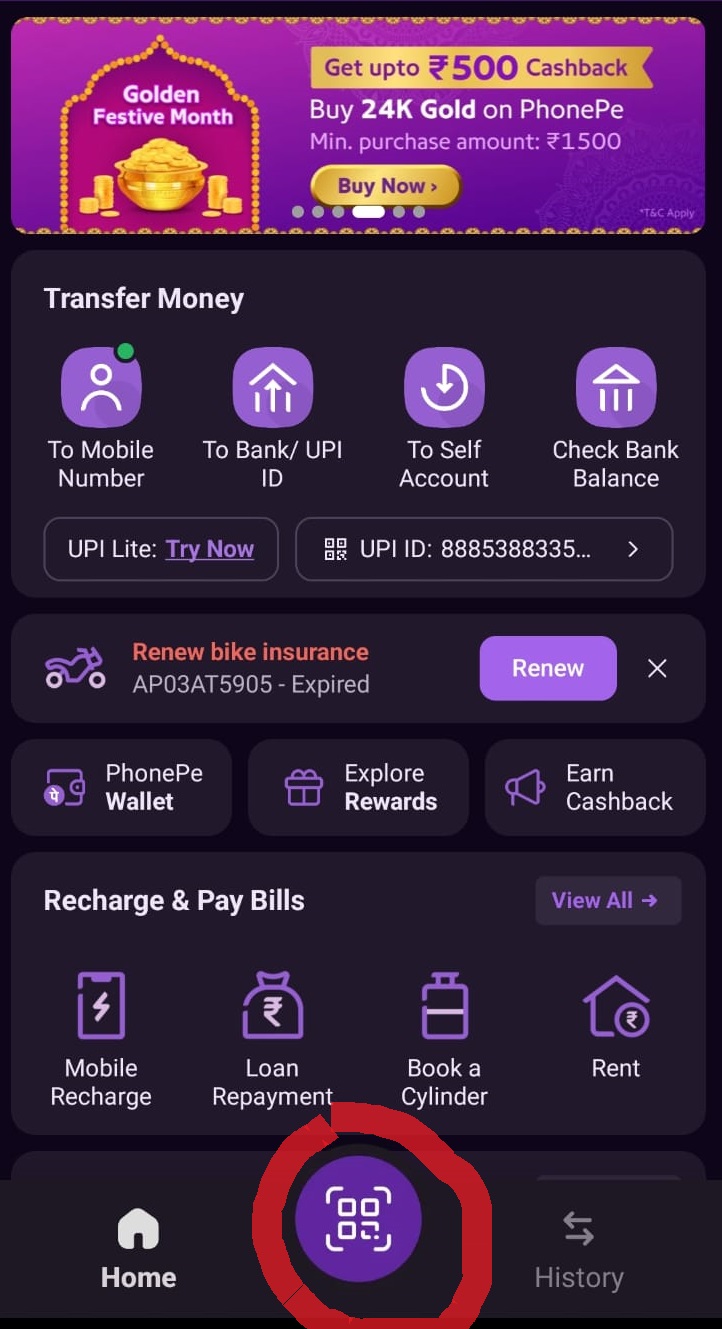
Step 1: Ex: Open PhonePe App
Launch the PhonePe app on your smartphone. If you don't have it, download it from the Play Store or App Store.
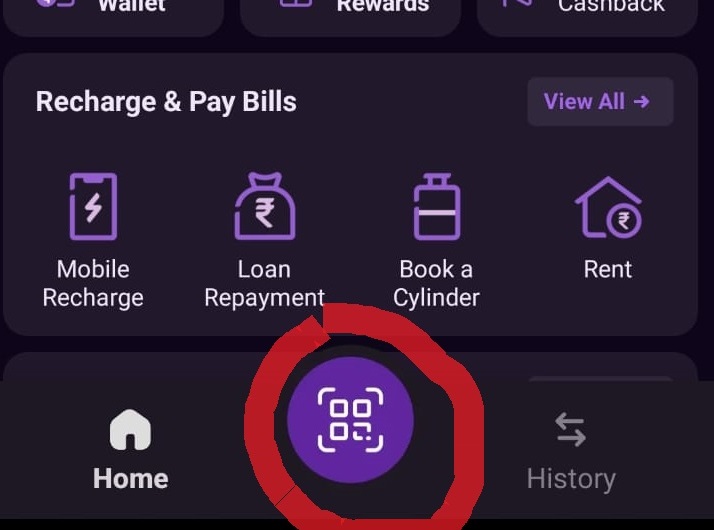
Step 2: Go to UPI Section
Once inside the app, navigate to the 'Scan' section, where you'll be able to initiate a payment.

Step 3: Select QR Code
Tap on 'Scan' point your camera showing on website UPI ID or selecting them from your Gallery.
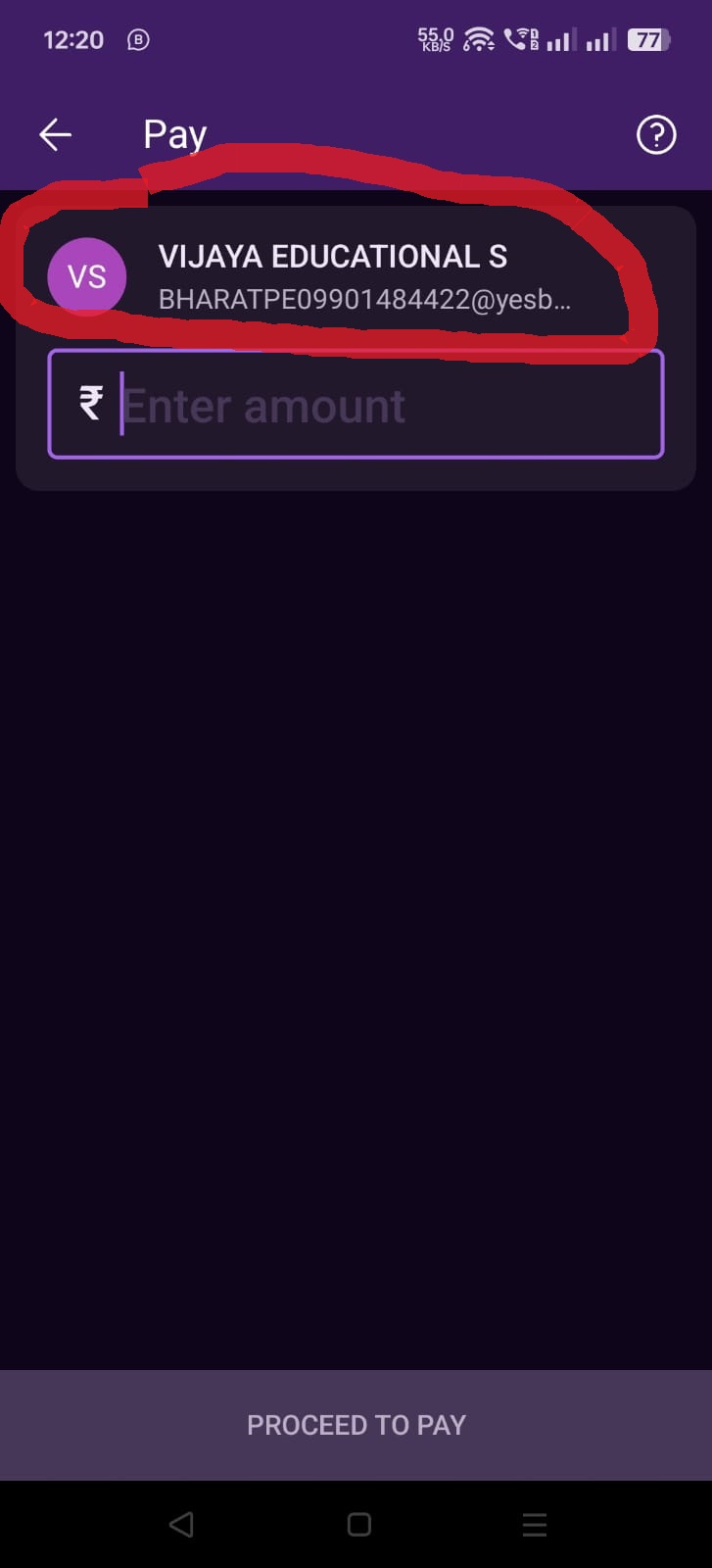
Step 4: Enter the Amount
Enter the amount you wish to transfer and click on 'Pay'. You can add a note for the transaction if required.
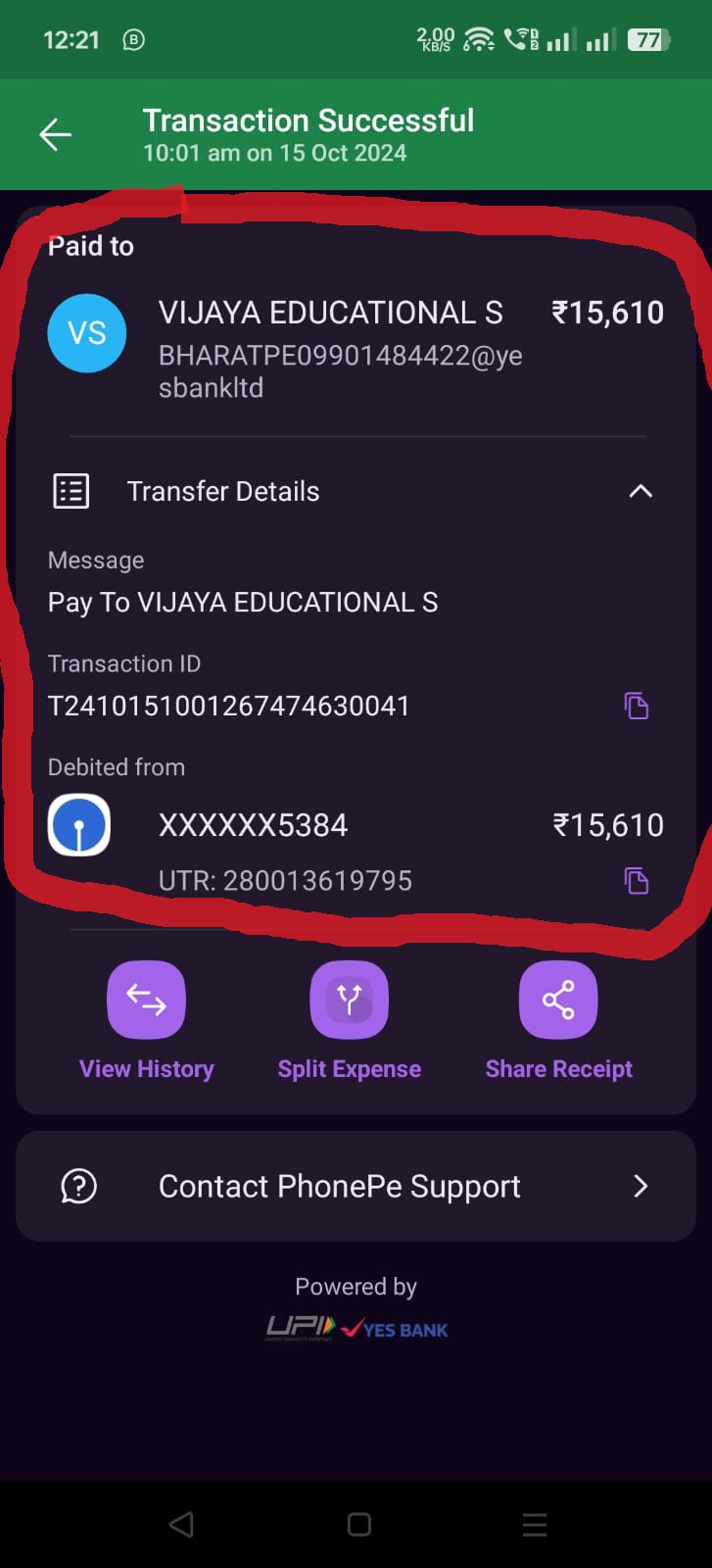
Step 5: Confirm Payment
Verify the payment details and complete the payment by authenticating with your UPI PIN. Once done, you'll receive a confirmation message.